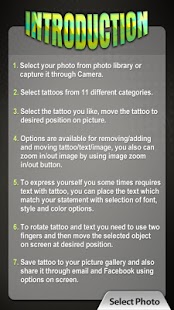myTattoo: Tattoo Designs Salon 2.1.8
Free Version
Publisher Description
*** Get bold and make your statement with around 550+ Tattoos***
myTattoo is the app which will enable you to create and share your tattoo inked image to your friends and family. We have studied in details the features required for inking tattoos in easiest way using your Android device.
We have selected best tattoos from the following category.
1. Animals
2. Butterfly
3. Dragons
4. Skulls
5. Designs
6. Lower Back
7. Zodiac Signs
8. Flowers
9. Angel
10.Dolphin
11.Star
** More categories follows in next upgrade soon **
Instructions to ink Tatttoo:
==================================
1. Select photo from photo library or capture it through Camera.
2. Select the tattoos from 11 different categories. (more categories are coming in upgrade)
3. Select the tattoo you like, move the tattoo to desired position on picture.
4. Options are available for removing/adding and moving tattoo/text/image, you also can zoom in/out image by using image zoom in/out button.
5. To express yourself you some times requires text with tattoo, you can place the text which match your statement with selection of font,style and color options.
6. To rotate tattoo and text you need to use two fingers and then move the selected object on screen at desired position.
7. Save tattoo to your picture gallery and also share it through email and Facebook using options on screen.
This Lifestyle app is developed by experienced Mobile App Development Company, Space-O Technologies.
About myTattoo: Tattoo Designs Salon
myTattoo: Tattoo Designs Salon is a free app for Android published in the Food & Drink list of apps, part of Home & Hobby.
The company that develops myTattoo: Tattoo Designs Salon is Publish This, LLC. The latest version released by its developer is 2.1.8. This app was rated by 1 users of our site and has an average rating of 5.0.
To install myTattoo: Tattoo Designs Salon on your Android device, just click the green Continue To App button above to start the installation process. The app is listed on our website since 2015-04-20 and was downloaded 7 times. We have already checked if the download link is safe, however for your own protection we recommend that you scan the downloaded app with your antivirus. Your antivirus may detect the myTattoo: Tattoo Designs Salon as malware as malware if the download link to com.spaceO.tattoapp is broken.
How to install myTattoo: Tattoo Designs Salon on your Android device:
- Click on the Continue To App button on our website. This will redirect you to Google Play.
- Once the myTattoo: Tattoo Designs Salon is shown in the Google Play listing of your Android device, you can start its download and installation. Tap on the Install button located below the search bar and to the right of the app icon.
- A pop-up window with the permissions required by myTattoo: Tattoo Designs Salon will be shown. Click on Accept to continue the process.
- myTattoo: Tattoo Designs Salon will be downloaded onto your device, displaying a progress. Once the download completes, the installation will start and you'll get a notification after the installation is finished.